Laptop Screen Mockup - Computer Screen Mockup - Boho Laptop Mockup - Monitor Mockup - Social Media Mockup - Digital Marketing Mockup - A4
- This is a digital product. No physical items will be shipped
- For templates, open the description tab below to try before you buy.
Laptop Screen Mockup - Computer Screen Mockup - Evite Mockup - Invitation Mockup - Smart Object Boho Laptop Mockup - Instant Download Laptop Mockup
...................................................................
♥ WHAT'S INCLUDED? ♥
- Laptop Mockup - JPG Format
- Laptop Mockup - PSD Format (smart object)
- A MacBook Air was used for this mockup. The smart object has been formatted at 1600 pixels height wise and 2560 pixels width wise which is the same dimensions as the actual MacBook Air screen.
...................................................................
♥ GOOD TO KNOW ♥
- This is a DIGITAL item, no items will be shipped
- Access to and knowledge of photoshop is required to use smart objects
- All invitations used in listing photos are from our shop here
...................................................................
♥ TERMS OF USE ♥
- Copyright of © GIAimagestudios
- You may use this file for your OWN PERSONAL USE only.
- Please no file sharing, distribution, or selling as your own.
...................................................................
Your invitations can be easily printed on your home printer! Or at a local copy store.
If you prefer to use a professional printer, I recommend Prints of Love. My shop has partnered with them to offer fast, high quality yet affordable printing. Plus free 2-3 day U.S. shipping and free envelopes! BONUS! Every purchase made results in a tree planted in your name!
Simply follow this link:
-https://printsoflove.com/ref/brooklynpaperieco/
TEMPLATES:
What Can Be Edited?
- All text can be edited for color change, fonts, placement, size and wording
- Graphics and artwork can be moved
- Photos can be added
- Change, delete or add a background
What Can't Be Edited?
- Page size and orientation cannot be changed by the user and can only be done by the designer. Please send us a message for more information.
What Devices Can I Edit On?
- Computers, laptops, tablets and smart phones can all be used
- Please note that editing is limited to only text changes on smart phones and tablets
- For full and best editing capabilities, please edit on a computer or laptop with Google Chrome
MOCKUPS:
What Is Included in My Mockup Order?
- All mockups include a JPG, PSD file format or both
What Applications Can I Use to Edit My Smart Object Mockup?
- Photoshop is the preferred platform for use
- Photopea.com is a great free alternative to Photoshop
What Are The Terms Of Use?
- Mockups can be used for personal use only
- Mockups can be used to promote your digital product or company branding on your website, selling platform, and social media accounts
- Mockup images cannot be resold in whole or part.