New To Templates?
Editing with Corjl is easy as 1,2,3!
- After purchase you will receive an email with a link to your template
- Edit your purchased template on Corjl.com
- Save, download, and send!
Use the free demo below to test it out yourself.
WHAT CUSTOMERS HAVE TO SAY ABOUT EDITING WITH CORJL
FAQs ABOUT CORJL.COM
Corjl typically sends you an email within minutes after your purchase but it can take up to 24 hours.
Your product will be sent to the email you used to checkout.
All text can be changed for wording, font style, text color, size and orientation.
Graphics and artwork can be moved and rearranged.
Background colors can be changed, deleted or added.
Page size and orientation cannot be changed by the user and can only be done by the designer. Please send us a message for more information.
You can edit your templates on all devices including desktop, laptop, tablet and smartphone.
For the best editing capabilities, please edit on a desktop or laptop using Google Chrome.
If it's been over 24 hours and you have not received your product, send us a message HERE